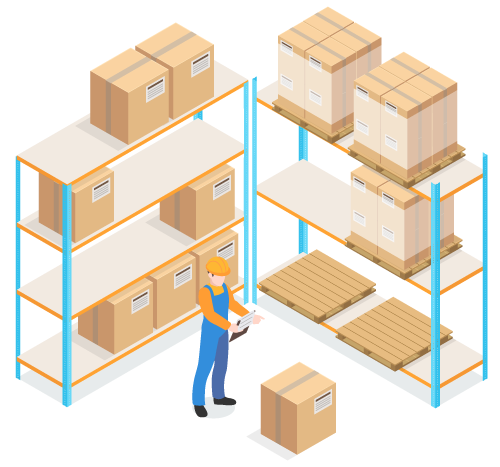
Features
Everything you need to scale your business, in one place
Layout And Structure
Layout And Structure
Lot/Batch Management
Cost Tracking
Units Of Measure
Attributes
Cycle Counts
Fulfillment
Bundles And Kits
Moving Inventory
Operations
3PL Integrations
Channel Sync
Inventory Reports
Forecasting
Planning
Location Management
ERP One gives you the ability to track inventory no matter where it is. Whether your inventory is in transit, in another warehouse, or in a specific bin, you will always know where each piece of inventory is at all times.
Layout And Structure
Store and locate inventory anywhere in your warehouse. Customize the layout of your warehouse and how you structure your inventory data based on your needs.
Track warehouses, DCs, stores and even supplier locations where you keep inventory as locations
Manage and track inventory at the bin level for warehouses you operate. This helps pickers know exactly where to go to find items. Use bin preferences to recommend put-away when receiving items.
Track and map 3PL warehouses as locations
Lot/Batch Management
Track serial numbers, lot numbers, bin numbers, and expiration dates all from within ERP One.
Track items with batch or lot numbers. The lot numbers could be vendor assigned or created at receiving or manufacturing within ERP One.
Track inventory where serial numbers are required
Pay suppliers in over 170 currencies
Control
ERP One gives you the flexibility to control your inventory the way you need to. Control how you track, count, fulfill, bundle, and more with ERP One.
Cost Tracking
ERP One gives you the flexibility to track all inventory costs. Track landed and individual product costs in real time to help you understand your inventory value.
Use the integrated accounting to track true costs real-time
Record and distribute landed costs like inbound freight and customs duties
COGS are updated realtime and visible from both products and financials
Report on month-end or inventory as of any day in the past in a format suitable to support line of credits or lenders that use inventory as collateral.
Track historical changes to the cost of a product
Units Of Measure
ERP One allows you to customize the units of measure in which you receive and sell products allowing you to control your inventory accuracy.
Use one of the many units of measure bundled with ERP One or define custom units of measure to track inventory
Customize the precision of units to control the accuracy you need
Setup a different unit of measure for purchasing (example: buy in case packs) and count internally in units while selling in units or in case packs.
Attributes
Setup and customize different product attributes for your products in ERP One.
Customize options on a line item – example: change toppings, length or color of an accessory without having to create new SKUs
Setup attribute sets and require attributes on variants of a product
Fulfillment
ERP One gives you control over how you need to fulfill your products. You can set fulfillment rules for all or some products, automatically print shipping labels, and even hold shipments based all from within ERP One.
Use one of the following default fulfillment strategies:
Ship from stock when usually drop shipped or back ordered items are in stock (ex: customer returned usually drop shipped items)
Print product labels including lot numbers
Automatically send POs to suppliers to drop ship items when orders are processed
Hold shipments based on conditions for automatic or manual release
Manage and track consumables
Bundles And Kits
You can create, manage, customize and track bundles/kits all from within ERP One.
Track buildable inventory for kits and bundles
Specify substitution items for kit items
Subscription box specific features to allow substitutes and update bundles and all orders with bundles
Moving Inventory
You can execute and track inventory transfers and other inventory movements from ERP One.
Scan and receive supplier shipments to reduce errors
Easily track moving inventory between overstock and picking
Easily move inventory between warehouses
Cycle Counts
Create and schedule cycle counts in ERP One to keep your inventory up to date.
Schedule cycle counts to automatically create count requests
Create a count based on categories, products, warehouses
Real-time Inventory
ERP One gives you real-time visibility into your inventory as you sell, receive, and move inventory across all your channels.
Operations
ERP One gives you the ability to accurately sell, track, adjust and produce inventory through real time inventory visibility across the business.
Commit inventory and assign inventory to orders and shipments to reduce quantity available.
Estimate forecasted inventory including supplier shipments and optionally customer returns
Estimate quantity that can be built for on the fly bundles and push inventory to sales channels
Full visibility into inventory under production and raw material requirement
Reduce inventory real-time from picking bins to allow quicker replenishments and cycle counting without freezing operations
Find inventory that can be replenished in real time to picking bins from overstock locations
Adjust inventory for a single product in a single location (without having to perform full counts)
Reserve inventory manually or automatically
Automatically reserve inventory for pending prime orders
3PL Integrations
Automatically send and receive inventory information from your 3PLs. ERP One also allows you to track Amazon FBA inventory.
Track Amazon FBA inventory by importing adjustments that Amazon makes into ERP One
Track inventory at the 3PL without depending on 3PLs numbers
Import inventory from 3PLs automatically to create full counts
Channel Sync
ERP One gives you the ability to send and receive inventory updates across all your channels. You can even control how much inventory is listed across each channel.
Sync inventory with sales channels like Amazon, Shopify
Reduce inventory pushed to external channels by a percentage or fixed units
Listen to webhooks for inventory updates by warehouse including each listing
Real-time Inventory
ERP One gives you real-time visibility into your inventory as you sell, receive, and move inventory across all your channels.
Operations
ERP One gives you the ability to accurately sell, track, adjust and produce inventory through real time inventory visibility across the business.
Commit inventory and assign inventory to orders and shipments to reduce quantity available.
Estimate forecasted inventory including supplier shipments and optionally customer returns
Estimate quantity that can be built for on the fly bundles and push inventory to sales channels
Full visibility into inventory under production and raw material requirement
Reduce inventory real-time from picking bins to allow quicker replenishments and cycle counting without freezing operations
Find inventory that can be replenished in real time to picking bins from overstock locations
Adjust inventory for a single product in a single location (without having to perform full counts)
Reserve inventory manually or automatically
Automatically reserve inventory for pending prime orders
3PL Integrations
Automatically send and receive inventory information from your 3PLs. ERP One also allows you to track Amazon FBA inventory.
Track Amazon FBA inventory by importing adjustments that Amazon makes into ERP One
Track inventory at the 3PL without depending on 3PLs numbers
Import inventory from 3PLs automatically to create full counts
Channel Sync
ERP One gives you the ability to send and receive inventory updates across all your channels. You can even control how much inventory is listed across each channel.
Sync inventory with sales channels like Amazon, Shopify
Reduce inventory pushed to external channels by a percentage or fixed units
Listen to webhooks for inventory updates by warehouse including each listing
Reports
Get reports on your inventory to understand everything from stock levels at every location, age, costs and more.
Get an accurate snapshot of your inventory helping you make data driven business decisions.
Get an accurate snapshot of your inventory helping you make data driven business decisions.
View a full forecast of when inventory would be available next
Track valuation of inventory as of any date
Track the history of all cost changes to a product
Planning & Forecasting
ERP One gives you the tools to plan around and forecast your inventory needs. This allows you to make data driven replenishment decisions.
Forecasting
Build inventory forecasts based on previous sales data and growth factor. Easily build forecasts from within ERP One or connect your forecasting system via API or CSV.
Build forecasts based on previous period and growth factor
Build forecasts based on prior year sales
Connect to forecasting systems to import forecasts over API or CSV files
Planning
Build and execute plans to order the right amount of inventory at the right time.
Stay lean on inventory by ordering inventory just to fill existing demand from orders
Automatically create purchase requisitions or transfer requests based on mins and maxes
Build plans for teams to review gross requirements, planned receipts and forecasted inventory to review what needs to be purchased or produced
0+
0+
0+
0+
Testimonials
See what brands are saying about ERP One








